Marketing attribution is the process of determining what marketing efforts resulted in outcomes such as conversions, opportunities, and closed revenue. It’s more of an art than a science and, despite what anyone says, there is no 100% accurate method. At least, not in most B2B purchases.
But before you get to any sort of fancy attribution model, you have to master the number one most critical aspect of marketing attribution: being able to accurately capture the sources that bring people to your doorstep.
You can sink hundreds of thousands of dollars into a tool like Bizible for this, but if you’re already using HubSpot, then you already have a wealth of information in your database that you can use.
Original and Latest Source Properties
If you have HubSpot’s javascript installed on your web properties, HubSpot is already stalking people as they appear on your site. What it finds is discovered in the Original Source and Latest Source fields.
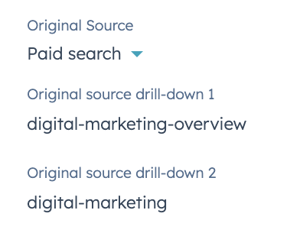
The values on these are as follows:
- Paid Search (a lead that comes from an ad on a search engine )
- Paid Social (a lead that comes from an ad on a social network such as LinkedIn or Facebook)
- Organic Search (a lead that found you through a search result)
- Organic Social (a lead that found you through a social network such as a LinkedIn post)
- Email (someone that comes in from an email
💡 Email can be applied as a source to people who come in from emails other than your own (as in your company being linked in an industry newsletter)
- Referral (someone who comes from another site that links to yours)
- Direct (someone who went directly to your site, maybe from a bookmark in their browser or just typing in your URL directly)
- Offline Sources (people who entered your HubSpot through an upload or integration - this is a big bucket that I’ll talk more about later)
- Other Campaigns (these are people for whom HubSpot is unable to determine a source. 99% of the time someone gets this value because of unusual UTMs)
Original Source will be stamped with the person’s first known value and won’t be overwritten. Latest Source will reflect the Original Source until a person has another known source. In that case it’ll overwrite.
For an example: If someone shows up on your site after finding you via Google search then comes back a month later via a LinkedIn ad, their Original Source will be Organic Search, and their Latest Source will be Paid Social. Even if they didn’t convert on a form on that first visit, Hubspot will store their data anonymously until they convert.
Note that these carry over to other objects - a contact’s Original Source will be carried over to their company’s Original Source (from the first contact associated to the company) and any associated deals. Latest source is also present on Companies and Deals and will overwrite based on contact behavior.
Drill-Downs
Connected to the Original and Latest Source fields are two fields called drill-down 1 and drill-down 2. These are additional layers of information, usually pulled from UTM info but not always - for example, organic search contacts will have a Drill-down 1 of their keyword (Unknown Keywords, 99% of the time, sadly) and Drill-down 2 with the search engine (Bing, Google, Duckduckgo).
I tend to think of these as unique attribution sources because these are your best bet for identifying where Offline Sources people come from. If you look at the Original Source field, almost all of those are digital sources. Imports, integrations even people created directly in the interface will all be lumped together - so it’s on the Drill-downs to help you differentiate between all of them.
UTM Capture
UTMs (or Urchin Tracking Modules) are tags you can add to your links that identify your specific efforts. You’ve seen these before, cluttering up your browser URL bars: https://bscarter.com/hubspot-training-programs?utm_medium=social&utm_source=linkedin&utm_campaign=utm-blog-2023
HubSpot adds these automatically to a lot of assets published from within the platform, like social posts or emails (if enabled). You can also build your own within the Campaigns tool, or use my spreadsheet template here.
The most common UTM fields (which you need to build in your HubSpot contact properties) are:
- UTM Medium - My trick to remember what goes in Medium is that it’s actually the largest descriptive bucket of your marketing effort, the broad channel - think ppc, email, display, organic, etc
- UTM Source - This is the next layer down, the specific channel you’re using, such as linkedin, hubspot, facebook
- UTM Campaign - The specific promotional effort you’re promoting, like 2023-marketing-webinar
- UTM Content - This can be used to denote a specific piece like a blog article, or even a placement like CTA1
- UTM Term - This one is obviously most commonly used in paid search efforts but you can use it however you like.
In fact you can make up whatever UTMs you want. I like to build one called int_referrer that I use to track internal linking. As long as the API name of your field matches what you place in your URL, and you have the HubSpot javascript installed on your site, HubSpot will capture it on a contact form submission.
💡 HubSpot’s Original Source and Latest Source fields will match UTMs most of the time - but if you see a contact with a value of Other Campaigns, it’s almost always going to be an unusual medium, like utm_medium=tacos. You can manually change the Original Source (but not the Drill-downs)
Ad Network Tagging
If you have your ad networks (LinkedIn, Google, and Facebook) connected in HubSpot, contacts who interact with your ads will be tagged and identifiable in lists and reports, and within the Ads tool.
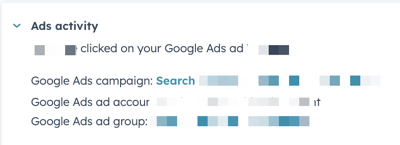
This one is pretty simple - have the networks connected and HubSpot can see the network, campaign, ad group, and the specific ad someone clicked.
Again, this is accounted for in the Original and Latest Source fields, and hopefully also in your UTM fields. But, it never hurts to have multiple methods of identifying where a person has come from - and they conflict more often than you might think.
Build Your Own
HubSpot stalks all the contacts in your database in a lot of different ways. Most of them will be accurately reflected in the Original/Latest fields, but there are major gaps in offline sources and in the wide variety of marketing efforts that don’t quite fit into one of the values in the field, like Events, Partner Marketing, Sales Prospecting, Display Advertising, Customer Referrals, and on and on.
A combination of the four methods above will cover most bases - but if you want to build a custom attribution system that’s tailored for your specific combination of online and offline efforts, reach out and let’s talk.
Tags:
Oct 4, 2023 10:17:39 PM

