As a general rule, the more decisions salespeople have to make, the more messy things get (and the more they complain; sorry, sales buddies).One area where a lot of companies make their salespeople overthink is setting a Lead Status.
Think of Lead Status as the representation of the current status of someone who has not yet been associated with an Opportunity or a Customer. Prospects, or Leads in most organizations.
There really isn't a ton that needs to be noted in this field, other than:
1. Is someone reaching out to them?
2. Are they responsive or not?
3. Are they a fit for sales?
That's it. Some of the other stuff companies try to squeeze in there are more appropriate for deal stages or lifecycle stages. Don't try to denote too much more in the lead status field.
It's a big mistake to try and include more than just a few options here and an even bigger mistake to try and manipulate it outside of dedicated workflows.
Read on to see what I recommend to my HubSpot consulting clients for Lead Status, how I automate most of them, and my rules of engagement as to which statuses can be set to other statuses.
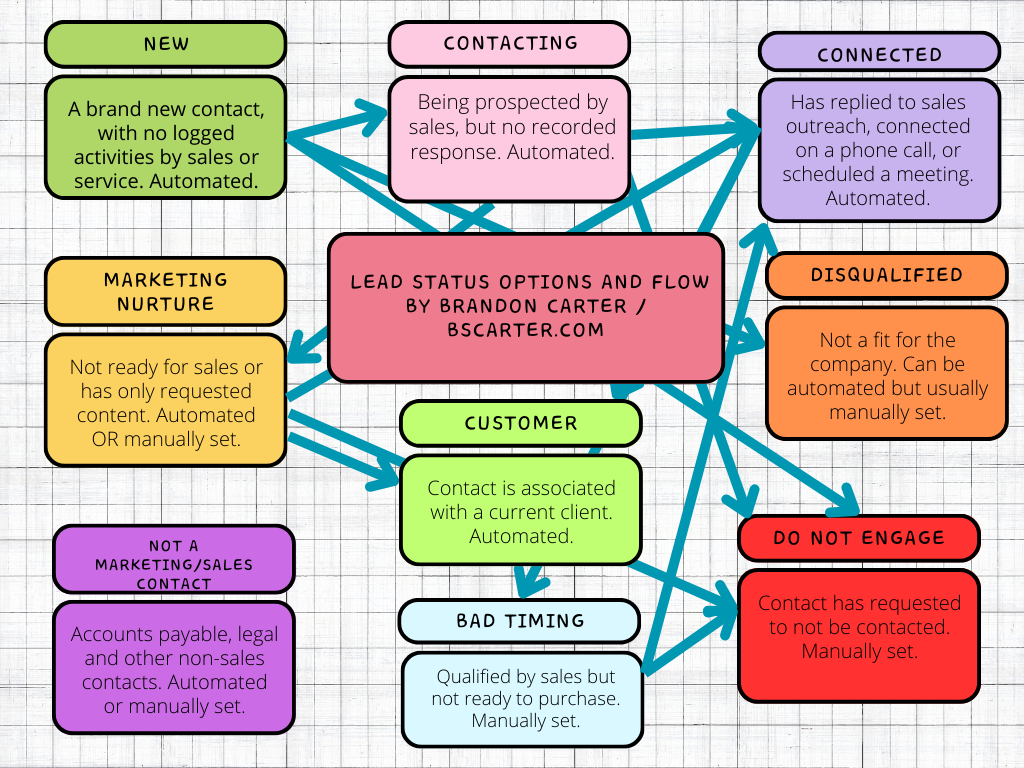
In most B2B pre-opportunity sales conversations, these are the only statuses you need:
- New, representing a lead that is in the system that hasn't been worked (and isn't associated with a client or opportunity)
- Contacting, or something similar that represents leads who are being actively prospected by sales, either directly in 1:1 emails or through a sales sequencing tool. This can be set by a HubSpot workflow if your sales reps are logging or tracking their efforts (and if they're not, you need to rectify that)
- Connected, representing leads that have responded, answered a call, and/or set a meeting. Again, this one can be set automatically in a workflow.
- Marketing Nurture, assigned to leads who haven't requested to be contacted and have only entered the system after filling out a content form; or representing leads who never responded to outreach. Again, can and should be set automatically in a workflow.
- Bad Timing, set by sales when a lead is a fit but the timing isn't right - must be set manually.
- Unqualified, for leads that aren't a fit by any stretch. Has to be designated manually (but you could auto-set it in a workflow; please don't, except for the most obvious spam).
- Customer, assigned when a new contact from an existing client comes in or when a lead becomes a customer. Auto-set by workflow - but once a company is set as a client, it and its associated contacts should be measured by Type and labels on the company object. Auto-set by workflows and associations.
- Do Not Engage, set manually when a person requests to not be contacted
- Non-Marketing/Sales Contact, for people in the database that should not be included in marketing or sales efforts, like accounts payable and legal contacts. Can be set automatically in the case of emails like ap@domain.com, but will need to be set by staff on occasion.
That's nine statuses, which seems like a lot!
But look closer, only a few of these require input by humans, and those only designate when a lead isn't moving forward or shouldn't be contacted.
We've reduced their decision making to where no decisions actually have to be made until they get a negative signal. As long as their efforts are tracked, the Lead Status will adjust automatically up to the point where a deal is created.
Unlike Lifecycles, Lead Statuses can revert back to certain previous states. For example, a Customer can be reverted to Marketing Nurture when they churn as a client. A Connected can move to Nurture if their deal registers as a Closed-Lost. Just be sure you minimize the number of workflows manipulating these statuses so everything remains consistent.
Rules of Engagement for Lead Status
One of the ways you can help your sales team stay sane is by creating the rules of engagement around when a lead status can be set. For an obvious example, Do Not Engage should forever remain Do Not Engage unless you get a clear and obvious re-opt-in by a contact.
Every organization is a bit different, but in general this is how the lead status values should flow.
- Every lead that enters the system begins with New and cannot revert back to New once it's set to a different value
- Once outreach efforts are recorded, it moves to Contacting
- If the contact responds, it becomes Connected and cannot move back to Connected unless it has first been set to Bad Timing or Marketing Nurture
- Once a lead becomes a Customer it can only revert back to Marketing Nurture when the company churns as a client (Bad Timing is intended to represent a pre-opportunity timing issue)
- A lead can move from Marketing Nurture to Connected if they reply to an email, schedule a meeting, or otherwise take a direct action
- I generally don't consider a contact form submission to be Connected worthy since at that point the lead still hasn't truly "connected" with anyone in your org
- Once a lead is in Marketing Nurture or Bad Timing, it won't revert to Attempted to Contact if sales begins trying to reach out. The only way it moves out of nurture or bad timing is when the lead responds, becomes a client, or requests to not be contacted (you can also set hard bounces to Do Not Engage)
- Unqualfied and Do Not Engage are dead-ends and should never be set. If a lead is a fit but isn't ready to buy, that's Bad Timing, not Unqualified, which is meant to represent someone who isn't and won't be a fit for your business.
Best of all, these rules are all enforced by automation. It seems complex but that's why automation is great - you build the complexity into the rules and enrollment criteria and then the system manages itself as marketing and sales go about their usual business.
Ultimately sales can change a lead status to whatever they see fit in HubSpot. And you need to be okay with that, as salespeople are the most important users of the CRM. Among all the processes that run within it, toodling around with Lead Status is pretty low stakes.
Not Do Not Engage, though! Set up a workflow that sends you a notification if someone is moved out of Do Not Engage, because that's a potential privacy law violation, or at least, being disrespectful to someone who indicated they don't want to hear from your company.
Spend your energy worrying about deals and dialing in revenue processes, and the rest will be fine.
Feb 7, 2024 9:45:24 PM



