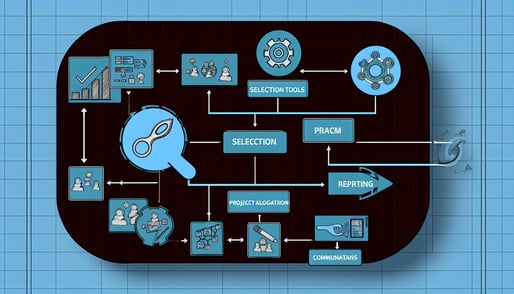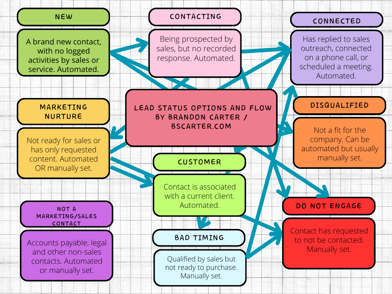If you're seeing this error, congrats - you've either been doing a helluva lot of testing, or you have a WIDE array of gated content. Like, lots and LOTS of content.

The "Contact form limit has been reached" error on a contact means that contact has over 1,000 form submissions, and HubSpot is just going to ignore any subsequent submission attempts.
In all likelihood you're seeing it on a test record, which means you can just delete it and recreate it.
On the chance it's an actual record, odds are it's a conglomeration of records that have been merged together, probably inadvertently. This usually happens when you send an email and the recipient forwards it out - and everyone who clicks it is associated the original recipient's record, and when they submit forms, they all dogpile into one record.
It's a long shot, but this is one scenario in which a contact can have over 1,000 form submissions. In this case, deleting is a possibility - but if you want to maintain data, you need to create individual records for each merged profile.
Deleting records is easier than splicing out merged records, but it's worth the effort. Unfortunately this isn't easy - I'll go into more detail in another article, but the short version is: Create a record with the email, then go into the property timestamps on the original record and use the information the contact submitted, such as their name and title, to fill out their new record.
Yes, you'll lose a lot of automatic data such as how many emails they've clicked and what their original source was, but those are less important than having a clean database of distinct contacts - all of whom should be far away from reaching 1,000 form submissions.
Tags:
HubSpot Tutorials
Post by Brandon Carter
Mar 11, 2024 10:20:42 PM
Mar 11, 2024 10:20:42 PM
HubSpot Certified Trainer and consultant. Co-Founder of the Salt Lake City HubSpot User Group and veteran marketer with 20+ years of experience.